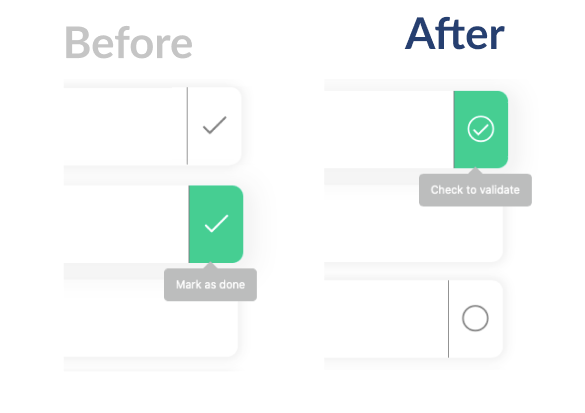June 2022
A new moment of truth at your hand

In order to further personalize your experience, you can now edit the invitation email sent to all stakeholders of a journey (HR, Manager ...).
This email is important because it is the first contact with your stakeholders. It is important to engage them to make each journey a success.
May 2022
Preview ressources
To make it easier to set up your experience, you can preview and test the ressources you add to your templates
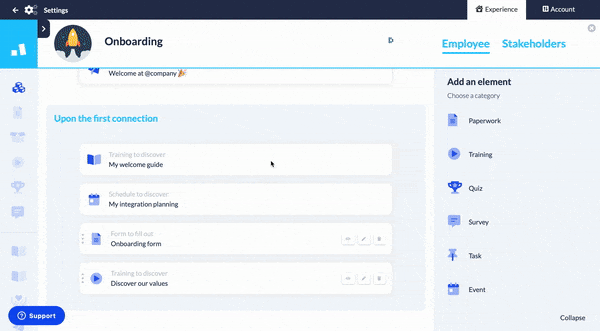
This preview is available for Training, Survey, Form.
In the coming weeks, it will be available to all other resources as well.
New way to access your data
From reports, you can access all the key data of your journeys and account. From now on, you have two choices:
- View it directly within Workelo
- Receive it by email in csv format
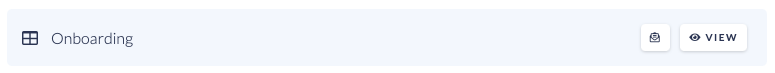
March 2022
A new HR experience
A new experience is now launched for all HRs of the platform with a simple objective : help you to gain time when following up the progress of your employees in their tracks.
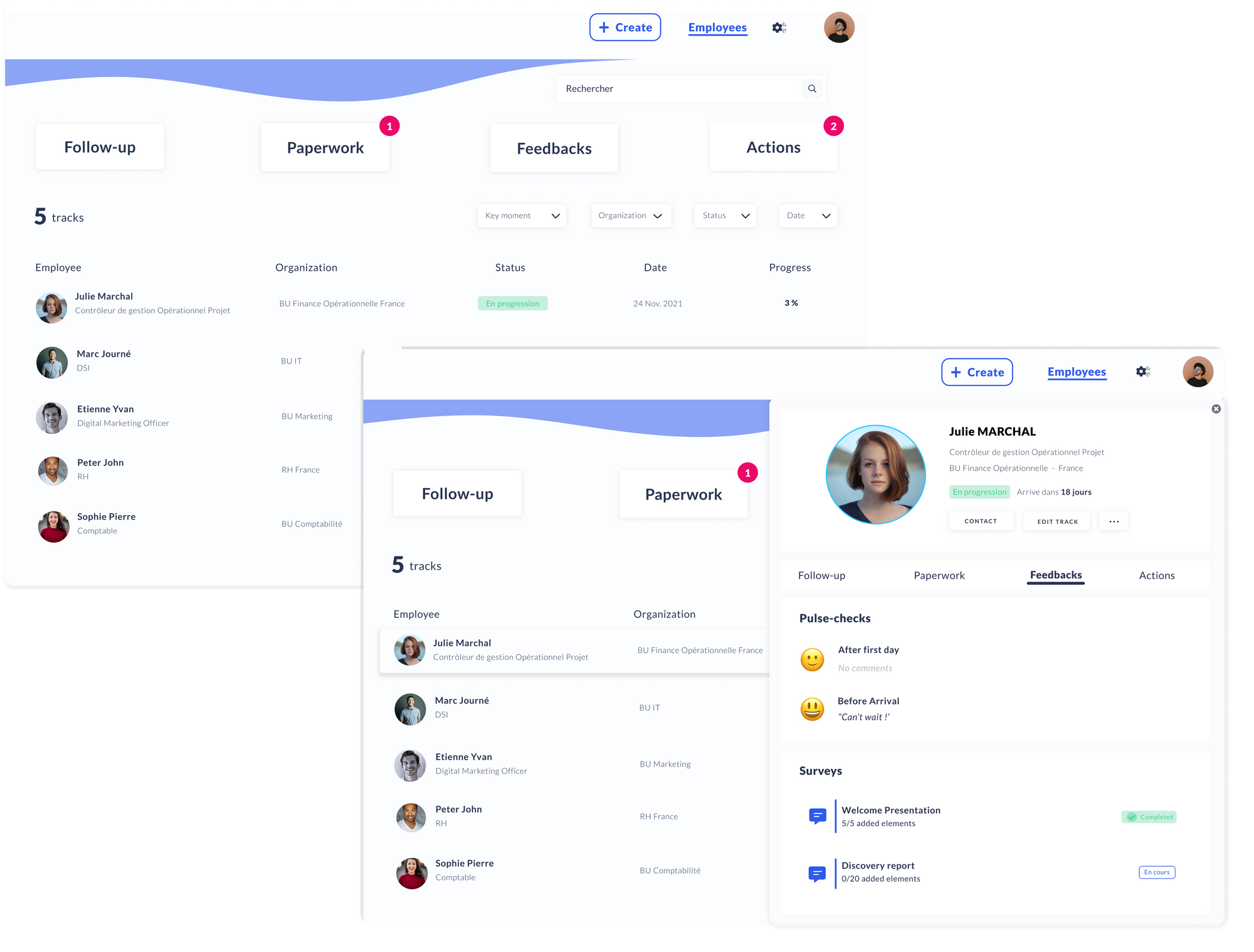
How to know quickly if my employee has completed his administrative file ? Do some employees are in stall in their track ? Do some employees are disappointed or unsatisfied ? We help you now to answer those questions in one click on your platform !
A new Home Page

The Employees page becomes your new Home page.
You may find back in the Employees page all actions to validate for each employee, previously displayed in the My Actions page.
Work more easily with your Work views
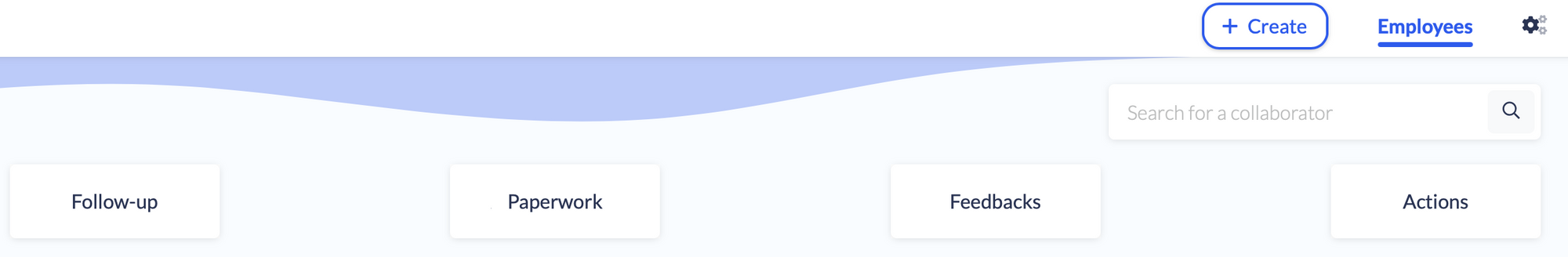
Workelo helps HRs to better follow the progress of their employees, thanks to our 4 work views :
1️⃣ Thanks to the Follow-up work view, identify the disengaged employees to react quickly (disengaged, on waiting, etc.)
2️⃣ Thanks to the Paperwork work view, manage paperwork quickly and easily (validation of information, file download, CERFA creation, etc.)
3️⃣ Thanks to the Feedbacks work view, follow closely satisfaction and feedback from your employees with their pulse-checks and other surveys.
4️⃣ Thanks to the Actions work view, validate each action to assure the success of tracks (tasks, information exchange, events to schedule, etc.)
Work on each subject independantly by clicking on the desired work view. Each new track matching all those work views will be indicated with a red tag.
Additionnal filters to work efficiently
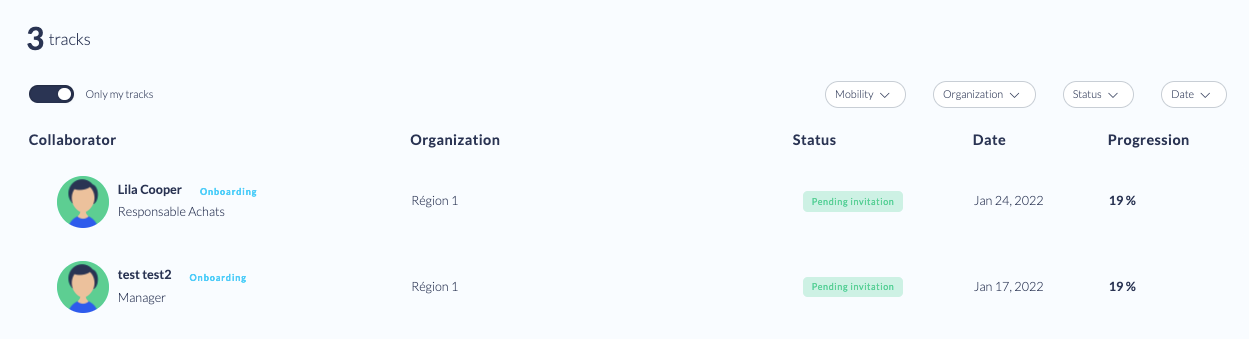
Your Employees page will be filtered automatically on your own tracks, i.e employees on whom you would be associated as an actor ou for whom you have actions to realize.
You may unlock this filter "Only my tracks" and access to the rest of your authorized perimeter.
Also, new table filters are at your disposal to help you follow-up a specific population, thanks to 4 criteria :
- Key moment : onboarding, crossboarding, etc.
- Organization
- Track Status
- Track Date
A new Employee Profile page
Discover a new page that retraces all the key facts of your employees' tracks.
The profile is organized in 4 sections : Follow-up, Administrative, Feedbacks and Actions.
You may also in the Profil header contact easily the employee, edit his track or also cancel or close the track.
November, 21th 2021
Custom Welcome message 🎨
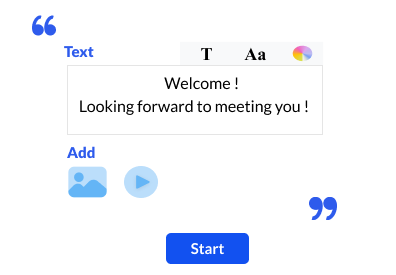
Create a Custom Welcome Message, that your employees will discover when signing up. Previously, the 1st page of the Welcome Book was automatically taken as your Welcome Message : now, you may create differently those 2 resources. This Welcome Message can be different for every environment.
Corporate E-mail 💌

Your employees may now edit their Workelo login e-mail directly on their Profile page (Desktop only)*. Therefore, if you create a track with Preboarding, as soon as they arrive in your Company, they may add their corporate e-mail and receive notifications and event invitations in their corporate Agenda.
Add now a task in your templates on the 1st Day of arrival to suggest your employees to do this quick action !
*Useful only for Customers who did not requested an automated technical transfer to Corporate Emails at a specific date.
More secured access to the platform 🔒
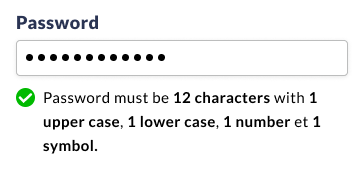
We reinforced our Password validation criteria needed at Sign Up step. Now, each user using our Login/Password connexion mode will have to create a password to be at least 12 characters and with a symbol in addition to a lower case, upper case and a number.
Offboarding - Download a completed Exit interview as a PDF file
You may now download as a PDF all Exit Interviews typed and finalized in Workelo, in order to save it outside of our platform.
Highlighted Action Description for the Employee ✍️
If you typed a description when creating a Training, Quiz or a Survey, the employee may read it on each of his actions, with a new button "Learn more". Those descriptions are also visible on "My Track" page even if actions are not yet available for access and validation.
October, 4th 2021
A new way to create your templates ⭐
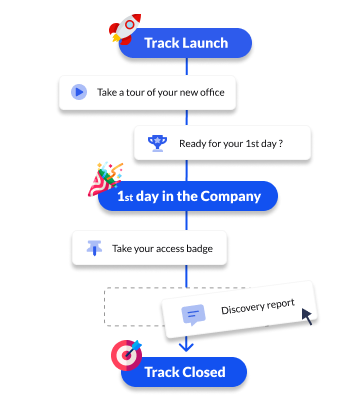
We enhanced mainly our Templates functionality in order to help you create or modify them easily and show a good overview of the upcoming track you're working on.
Browse the following updates below to discover in details this main update !
Put yourself in the place of your employee 👀
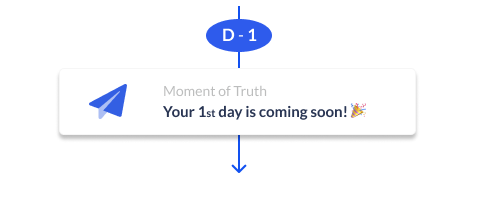
Visualize completely the track : all the key steps, including Moments of Truth, Books (Welcome book, Mobility book and Leave guide) and Planning, are now visible in the template.

The template is now divided in 2 parts to view each experience more cleary : Employee's track on one side and the involved Actors' track on the other side (HR, Manager, etc.).
Navigate on a timeline 📅
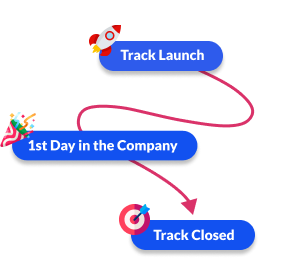
The template is now displayed on a timeline, where you may add elements (Quiz, Task, Event, etc.) at the most suitable moment : at the beginning of a track or at a specific week.
Build your template in one-click 💨
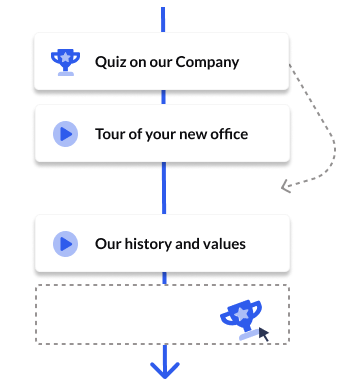
Split up the upcoming track in weeks (Week - X or Week X, depending on the start date) by create as many blocs as needed in the timeline.
Add easily an element in the timeline by drag'n'dropping it in a week's block and decide their order of appearance at the same date by drag'n'dropping between each of them.
And many more evolutions ! ⭐
Add a reminder to an event to plan later ⏰
In your templates, add events to plan later by the organizer, and decide now when should he be reminded to plan the date, in order to help him plan it when it is relevant.
Example : You had an event for a "Trial period appraisal", to plan later by the Manager -> add to it a reminder date on Week 12 (3 months later after Starting date). Manager will only be reminded on this action on Week 12.
Navigate on an enhanced Employee Profile page 🧑
- Visualise the progress of Quiz and Surveys directly on the Profile page, without clicking on a button.
- The "Edit" button to modify a track is now displayed in the centered buttons of the page.
- You may access to the printable view of the track by clicking on the "View" button.
July 2021
Cancel a track ⏱️
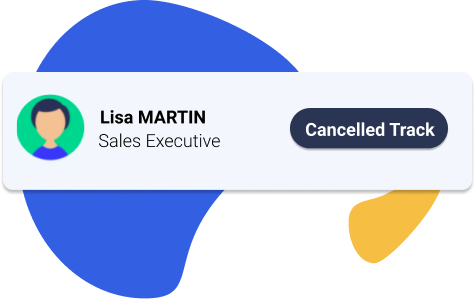
Cancel an ongoing track ( no-show, employee withdrawal, break trial period, etc.) in order to both cut off employee's platform access and save records of his past actions. You will find the results in your follow-up reports with a "Cancelled track" status.
Choose your language from your Profile page 🇫🇷
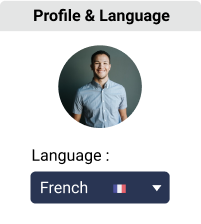
Select now your language from your Account settings, "Profile & Language" section.
April 2021
Manage all Employees' Movements in Workelo
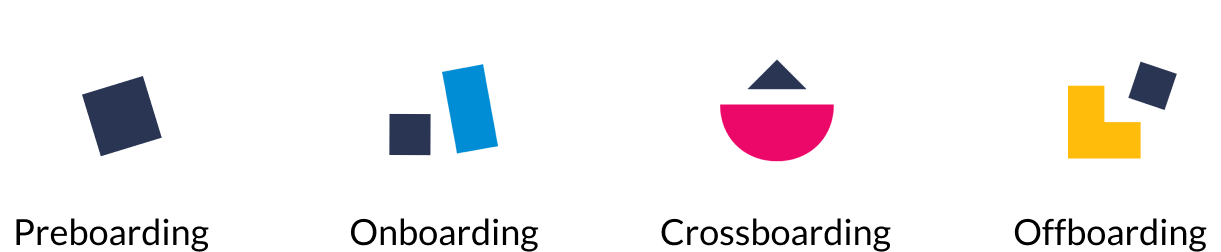
Because each experience must be unique, you may rely on Workelo to manage, in addition to onboarding, also their mobility inside your company (crossboarding: new position, maternity leave return, organizational changes) and their departure from the company (offboarding).
Get in touch with us to discover and discuss about these new products !
Create quickly Movements for your employees

Create all your employee tracks by clicking on the "Create" button displayed on your navigation bar. If you add new movements other than Preboarding and Onboarding in your account, you will be able to create them directly from this page!

Define precisely the participants involved in a track
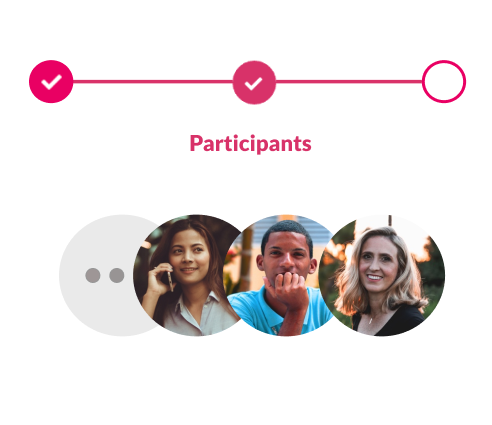
When creating a new track, define the participants who must be involved in this track thanks to a new dedicated step "Participants".
We made 2 major changes :
- A quick description for each participant role, in order to know who will fit best to this role in your company
- The rights of each participant have been reworked for being easily understood
Mandatory roles :
HR
Main contact for the Boardee, the HR will have access to all the aspects of the plan and may edit it globally if needed. (exemple : HR Manager, HRBP)
Manager
2nd main contact for the Boardee, the Manager may discover the prepared plan, do all needed actions and add tasks or events in the plan if needed.
Specific roles, that we may activate for you :
Buddy
He will be notified of this new mission and may validate all his assigned actions on Workelo, if you assigned him actions.
Administrative Officer
In charge of the follow-up of ALL administrative forms in the track. He will be notified when all forms will be completed and may access to them. (exemple : Payroll responsible, Workforce Administration responsible, etc.)
Contributor
He may also access to the track details, validate his assigned actions and add new resources to the track if needed. (exemple : Assistant or deputy of the Manager, N+2, etc.)
Those new rights, descriptions and titles replace the old participants 2nd Manager and HR Assistant. If those old participants were activated on your account, the actors Administrative Officer and Contributor will be added automatically.
My Actions page evolves
We redesigned the My Actions page to answer better its objective, check quickly the actions on which you've been assigned for an employee :
- Search quickly an employee with a search bar for who you have an assigned action to validate
- Check easily your tasks and see on which day it must be done
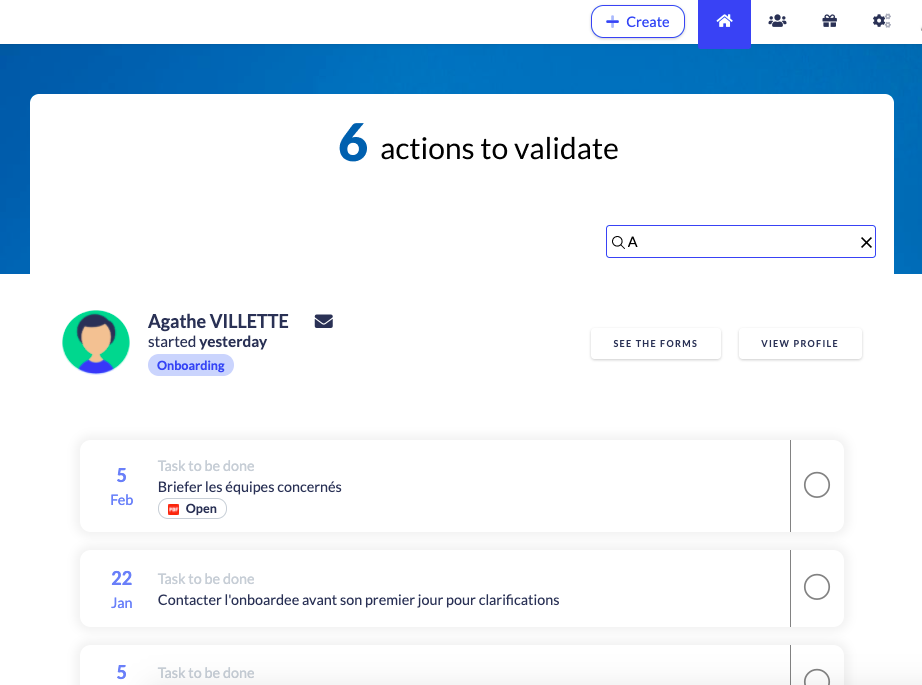
Follow-up all your movements at the same place
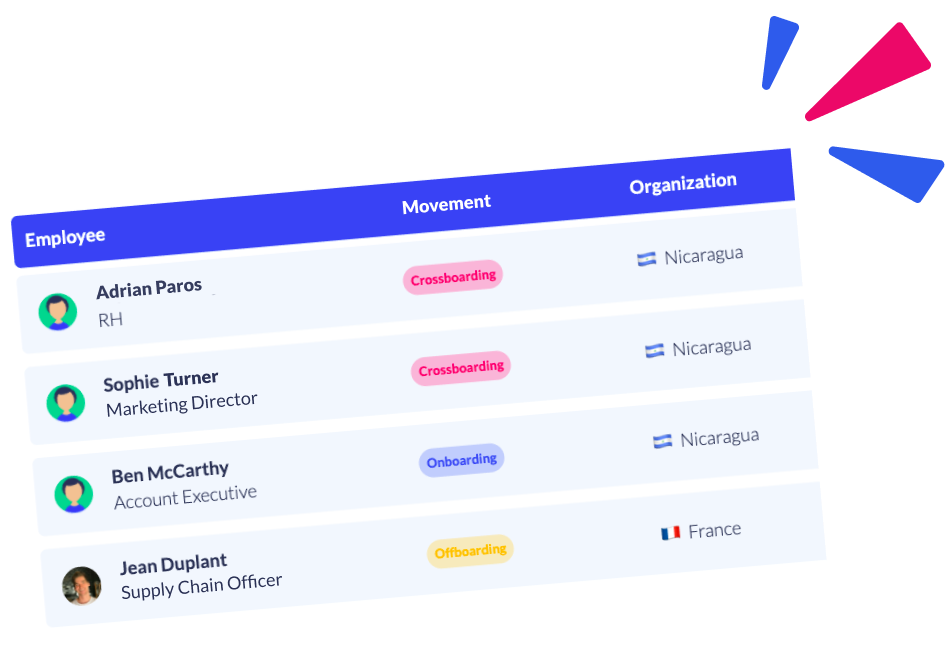
Vous allez pouvoir piloter l'ensemble de vos mouvements sur la page Collaborateurs : intégrations, mobilités et départs. Les "intégrations" deviennent donc un type de Mouvement.
Preferences of your account
Your Preferences page will be opened in a new tab to help you manage it on a full screen. The experience management will be divided for each movement (on/cross/off -boarding).
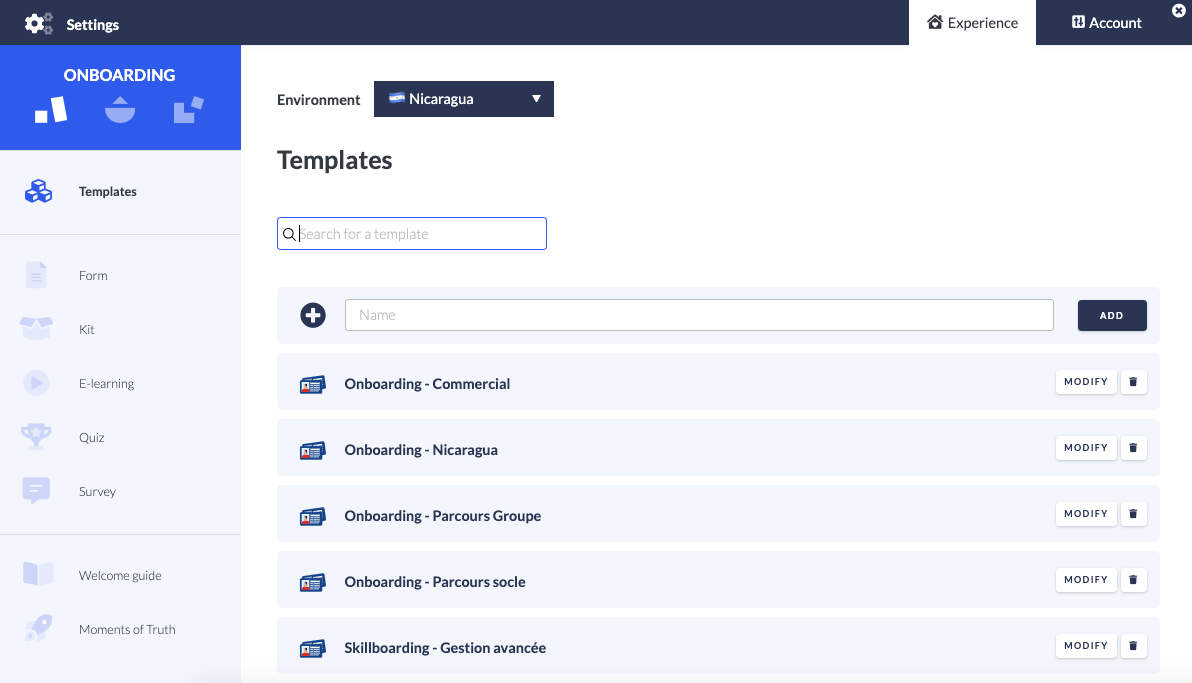
We remain at your disposal if you have any questions !
March 2021
Congratulations screen 🎉 [Boardee]
Once the Boardee finished his plan, a congratulations screen appears to honor this great success! He/she will discover a summary of all the actions done on the app and will be able to retrace all his/her achievements if needed.
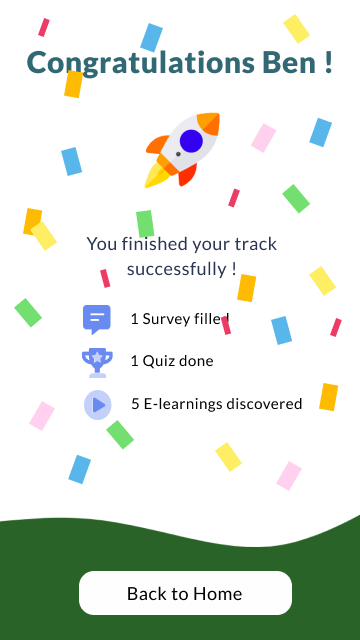
January 2021
Update pulse_check module [RH][Onboardee]
For the moments of truth, the pulse_check's third emoji has been changed
😍 😀 🙂 😐 instead of 😍 😀 😏 😐
Template automatically applied [RH]
During the kick off of a new mobility, the template chosen is automatically applied
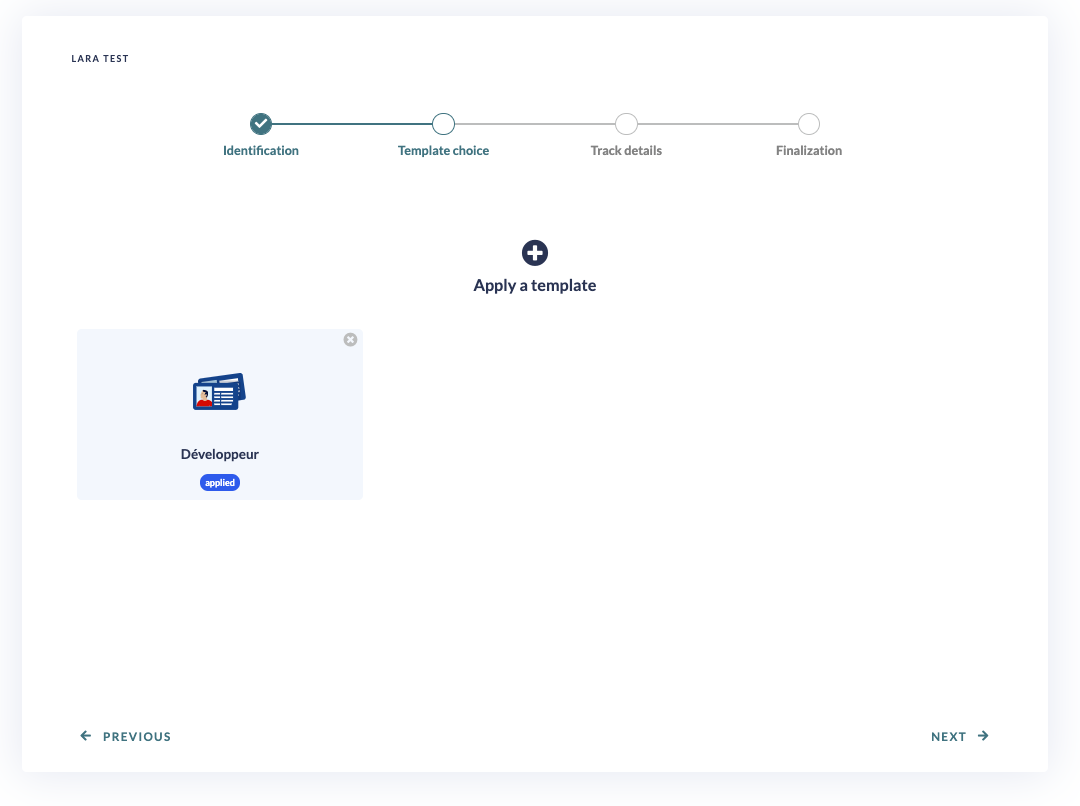
December 2020
🔥 New mobile app [Onboardee]
New mobile application available for all new onboardees personnalized with your company's color (pink in this example). The onboardee will find 4 main tabs :
- Actions : to perform and retreive all his to ongoing, coming or done actions at any time
- Guide : to discover his new company
- Agenda : to miss no event
- Team : to ask one of his new team member in case of question
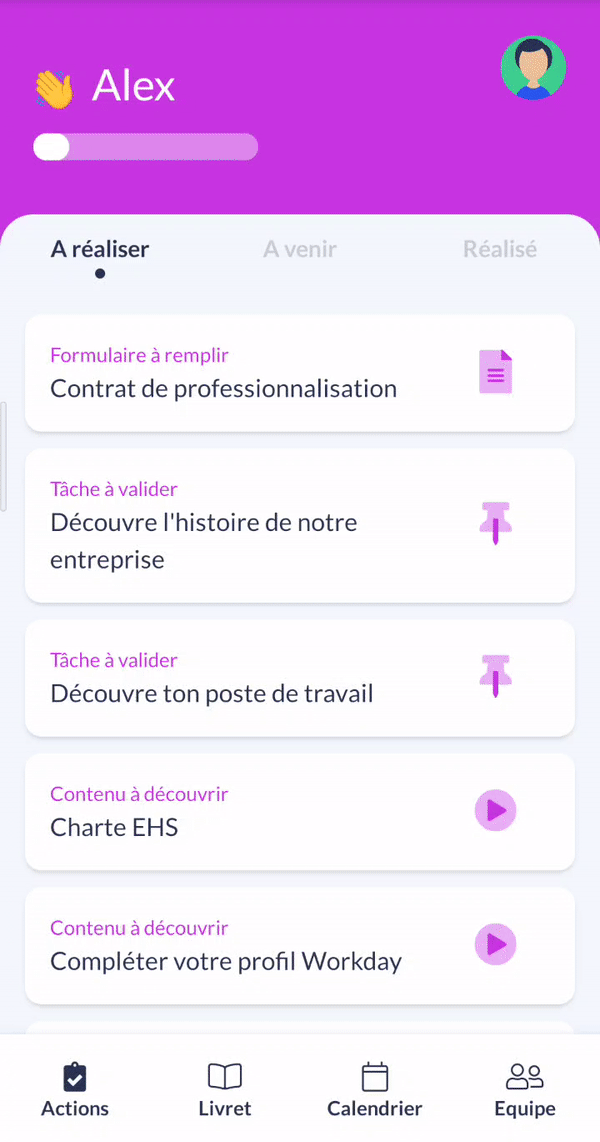
October 2020
🔥 Manager engagement [Manager]
Your managers play a key role in the success of any integration. They make a major contribution to the engagement and motivation of your onbaordees.
To make their work even easier, we have decided to :
- Redesign the Manager interface to access all the relevant information in just a click away.
- Make a smoother connection to Workelo thanks to our secure links.
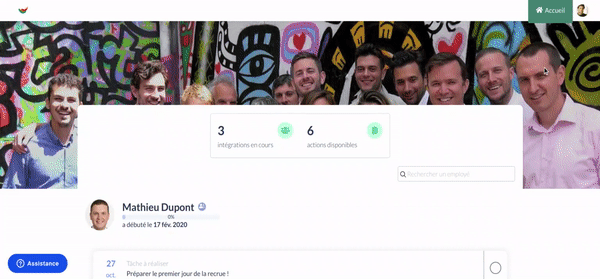
Quiz: add description to the answer [HR][Onboardee]
When creating a quiz, it is now possible to add a description to the answer. This detail will appear for the recruit when he/she has successfully completed the quiz and access to all the answers.
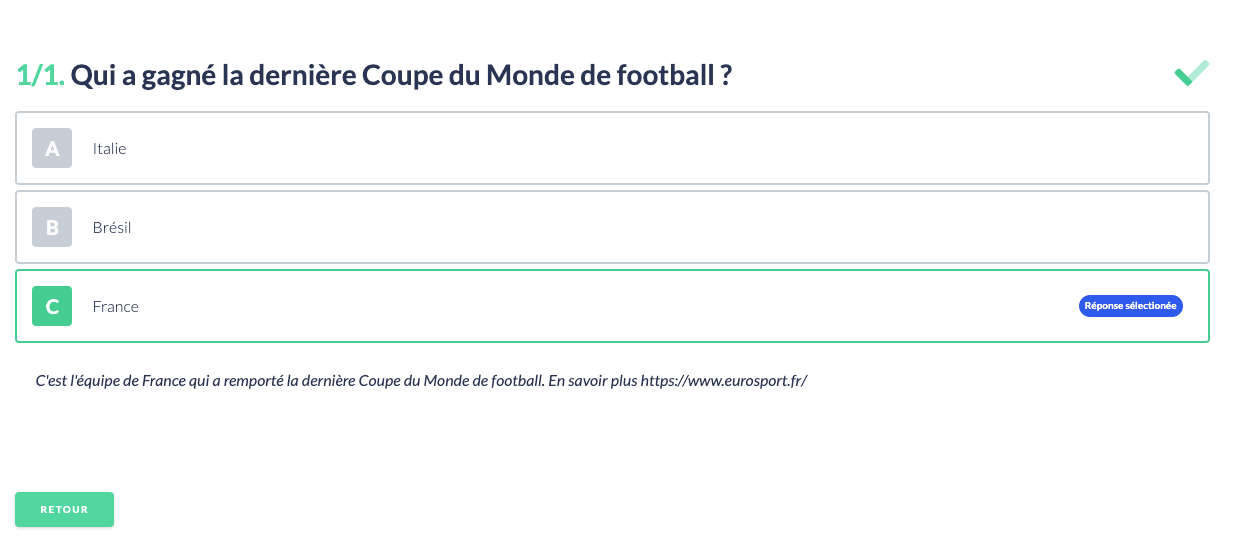
New way to validate actions [Onboardee]